This article is 3 years old. Images might not display.
The launch of the RGeo-eye Visualizer redefines borehole camera surveys by providing a full 360-degree unwrapped image of the borehole. Unlike conventional camera systems, which rely on the operator spotting and recording a side view video of a potential problem in the borehole, RGeo-eye records the complete downhole sidewall or casing.
Developed by Robertson Geo logging professionals with full reporting needs in mind, the software focuses on producing industry-standard video reports quickly and reliably.
With the emphasis on deliverables, the easy-to-navigate module and pre-set templates reduce processing time without any compromise on quality. The RGeo-eye Visualizer module within GeoCAD is now available as a software of choice for all logging users looking to reduce costs, improve workflows and enhance time management.
RGeo-eye Visualizer brings a range of field operative advantages which include the fact that 100 per cent of the borehole or casing sidewall is recorded every time. There are no disorientating videos to interpret, the Visualizer is easy to navigate around for optimum results and it is no longer dependent on the operator spotting and recording features. RGeo-eye delivers a down view video, a full 360-degree unwrapped image of the entire depth of the borehole and a 3D fly-through image of the borehole, too.
Another significant advantage of the new module is quick and easy data collection - as the unwrapped image is produced after the down view video is obtained, the user just needs to record the down view. There is no longer any need to waste valuable time scanning the borehole walls looking for features. One easy-to-use interface allows users to replay, review and comment on videos, take screenshots and produce standard reports.
Robertson Geo states that the RGeo-eye Visualizer claims a unique user experience for time-effective results that to the fact it is easy to navigate with simple video import tools and no need to replay as it offers multiple side view video, video, unwrapped, and 3D outputs all on one display. Additionally, video comments and be easily added and snapshots are taken all through the quick and easy-to-use, ‘Simple Report Wizard'.
Standard outputs and features of the Visualizer software include:
- Standard down-view video
- Full 360-degree unwrapped image,
- Span shots with depth and time display
- Industry-standard log header
- PDF reports
- Comments against depth
- Borehole inclination log
The Quick selection menus allow simple access to the triple view visualizer, full control over image scaling and output, flexible comment writing/editing tools, image drag and rotate 3D Visualiser, and data import/export wizard.
Once the down view video is downloaded, the 360-degree unwrapped image is just a click away.
The full-width display allows a more detailed analysis of the full borehole image. Unlike conventional side-view camera outputs, users know exactly where they are in the borehole. No more do users have to look at disoriented images and nor is there a reliance on the operator to capture features.
Comments and observations can be displayed against depth and these can be edited or deleted at any time.
Archived article: image not displayed.
An example of a snapshot taken within the RGeo-eye Visualizer
Snapshots can be taken during replay and can be viewed and edited before saving for inclusion in the final reports. Additionally, depth and video time is recorded on the snapshots for the final reports.
Borehole inclination is also given, and this can be used to determine ‘true vertical' depth, or provide vital information to aid pump installation etc.
The Report Wizard provides a user-friendly reporting routine, which is quick and easy to use. Standard reports have never been easier, the user simply selects which elements they wish to include in the report and the wizard handles the rest. Standard reports are presented in a PDF format, and data images, video files and log data can also be exported in industry-standard formats.
Got a story? Email: duncan.moore@aspermontmedia.com